I've put the initial trawl of free DVD conversion software below... but then I came across
http://www.freemake.com

The others listed below are good - the conversions work, but man, freemake is a dream.
The biggest problem I had was that my videos are in 16:9 widescreen FHA (Full Height Anamorphic).
This means the video files are regular TV aspect ratio 4:3, which means the video files were being kept and ripped as 4:3 files.
Freemake has an option to stretch to any size.
So I just take my "DVD quality 720x576" file, and convert it to 1024x576, making sure to check the "adjustment" setting to "Stretch".
It also allows you to edit your video into chunks, so you can cut off VT countdown clocks, or edit out segments before saving. And you can save at the same resolution, or convert to another size.
All the free conversion software seems to do this to greater or lesser degrees -- this one was just really easy to use.
Freemake Video Converter 2.1 from Freemake
And because I just wanted to know how to rip DVD to youtube videos, I've not even touched the other input and output formats it converts to...
(Output to AVI, WMV, MP4, MKV, FLV, SWF, 3GP, MP3 Rip DVD movie to AVI, WMV, MP4, MPEG, MKV, FLV, SWF, 3GP. Convert video to Flash and embed it directly to your web page. Convert video and audio files to MP3. Convert Free to iPod, iPhone, iPad, PSP, PS3, Android)
---
Here are the other converters I downloaded and tried...

MPEG streamclip
http://www.squared5.com/
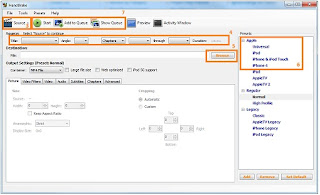
Handbrake
http://handbrake.fr/

Quick Media Converter
http://www.cocoonsoftware.com
CLICK HERE for all posts labelled RECOMMENDED READING
CLICK HERE for all my webseries production links
CLICK HERE for all posts labelled TIPS
CLICK HERE for all my posts which link to useful resources for web series creators

Finally, if you'd like me to email these blog posts to you directly, just click here to try it out!
THANKS!











No comments:
Post a Comment